 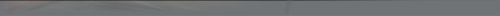 |
 |
 |
|
|
![]()
This is some basic information about how our email system handles your email.If you have questions after reading this, Please call me. If you are an authorized user of this system you know my phone number and email and how to reach me.On-line access to your email.On-line Access to the email system is at www.ipower.com/mail. spam filterWhen enabled, I will filter junk emails (spam) that this account receives using SpamAssassin. Occasionally though, when filtering, I will:
On deciding that a message is spam, I can:
accept/deny listsI can also filter emails based on accept/deny lists. I process emails I receive from addresses in these lists without passing them through the spam filter as follows:
challenge/responseIf a sender's email does not match in either list, I will use the challenge/response rule to decide what to do next. When enabled, senders of emails I receive from addresses not on either list must manually confirm that they sent the message to you before I deliver it to you. The challenge/response rules I can use are:
Note: Although you can use the accept/deny feature in conjunction with spam filtering, it can also be used with spam filtering disabled. |